Configuring Message Condition Rules
The Message Conditions table lets you configure up to
| ■ | Classification rules in the Classification table (see Configuring Classification Rules) |
| ■ | IP-to-IP routing rules in the IP-to-IP Routing table (see Configuring SBC IP-to-IP Routing Rules) |
| ■ | Outbound Manipulation rules in the Outbound Manipulations table (see Configuring IP-to-IP Outbound Manipulations) |
Message Condition rules are configured using the same syntax as that used for Conditions when configuring Message Manipulation rules in the Message Manipulations table (see Configuring SIP Message Manipulation). You can configure simple Message Condition rules, for example, "header.to.host contains company", meaning SIP messages whose To header has a host part containing the string "company". You also can configure complex rules using the "AND" or "OR" Boolean operands and also use regular expressions (regex), for example:
| ■ | "body.sdp regex pcmu" can be used to enable routing based on the offered codec (G.711 Mu) in the incoming SDP message. |
| ■ | "body.sdp regex (AVP[0-9||\s]*\s8[\s||\n])" can be used to enable routing based on payload type 8 in the incoming SDP message. |
| ● | The Message Condition rule is applied only to the original incoming SIP message, prior to any manipulation made by the device on the message. |
| ● | For a description on SIP message manipulation syntax, refer to the document Syntax for SIP Message Manipulation Reference Guide. |
The following procedure describes how to configure Message Condition rules through the Web interface. You can also configure it through ini file [ConditionTable] or CLI (configure voip > sbc routing condition-table).
| ➢ | To configure a Message Condition rule: |
| 1. | Open the Message Conditions table (Setup menu > Signaling & Media tab > Message Manipulation folder > Message Conditions). |
| 2. | Click New; the following dialog box appears: |
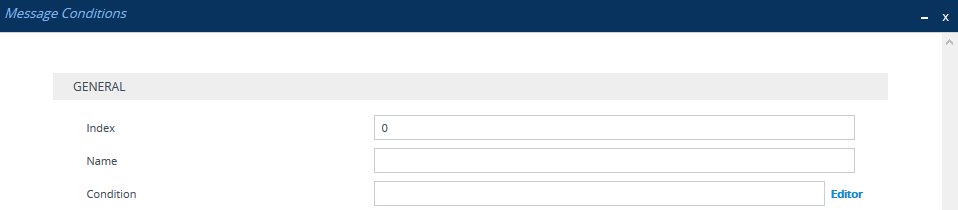
| 3. | Configure a Message Condition rule according to the parameters described in the table below. |
| 4. | Click Apply. |
An example of configured Message Condition rules is shown in the figure below:
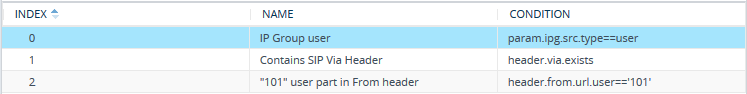
| ■ | Index 0: Incoming SIP dialog that is classified as belonging to a User-type IP Group. |
| ■ | Index 1: Incoming SIP dialog that contains a SIP Via header. |
| ■ | Index 2: Incoming SIP dialog with "101" as the user part in the SIP From header. |
Message Conditions Table Parameter Descriptions
|
Parameter |
Description |
||||||
|---|---|---|---|---|---|---|---|
|
'Index' [Index] |
Defines an index number for the new table row. Note: Each row must be configured with a unique index. |
||||||
|
'Name' name [Name] |
Defines a descriptive name, which is used when associating the row in other tables. The valid value is a string of up to 59 characters. Note:
|
||||||
|
'Condition' condition [Condition] |
Defines the condition of the SIP message. The valid value is a string of up to 299 characters. You can use the built-in syntax editor to help you configure the field. Click the Editor button located alongside the field to open the Editor, and then simply follow the on-screen instructions. Note: Enclose the user and host parts in single quotation marks ('...'). |